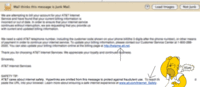...and for security reasons, I won't write a blog entry about it.
In other news, I'm now working in our office in Austin so I've moved there as well. As part of setting up my internet connection, I decided to force myself to learn how to configure the wireless functionality on my Cisco 1801. It turns out it's actually pretty easy:
interface Dot11Radio0
description 192.168.100.0/24_Wireless
ip address 192.168.100.2 255.255.255.0
!
ssid fieryweasel <-- also my Twitter account
!
speed basic-54.0
station-role root
no routing dynamic
!
dot11 ssid fieryweasel
authentication open
guest-mode
infrastructure-ssid
Looking at the wireless traffic with a protocol analyzer, I kept seeing the 'hello' packets used by the Cisco discovery protocol - I had forgotten to enter "no cdp enable", but after that it cleaned up nicely. There's currently no authentication in place, but since the only thing the router is presently connected to is my ASA, I'm in no rush. Perhaps I'll get more in-depth about the configuration options in a later entry. If there's anything else Cisco-related that anyone's curious about, let me know. Chances are I don't know it but it would be a good way to learn.